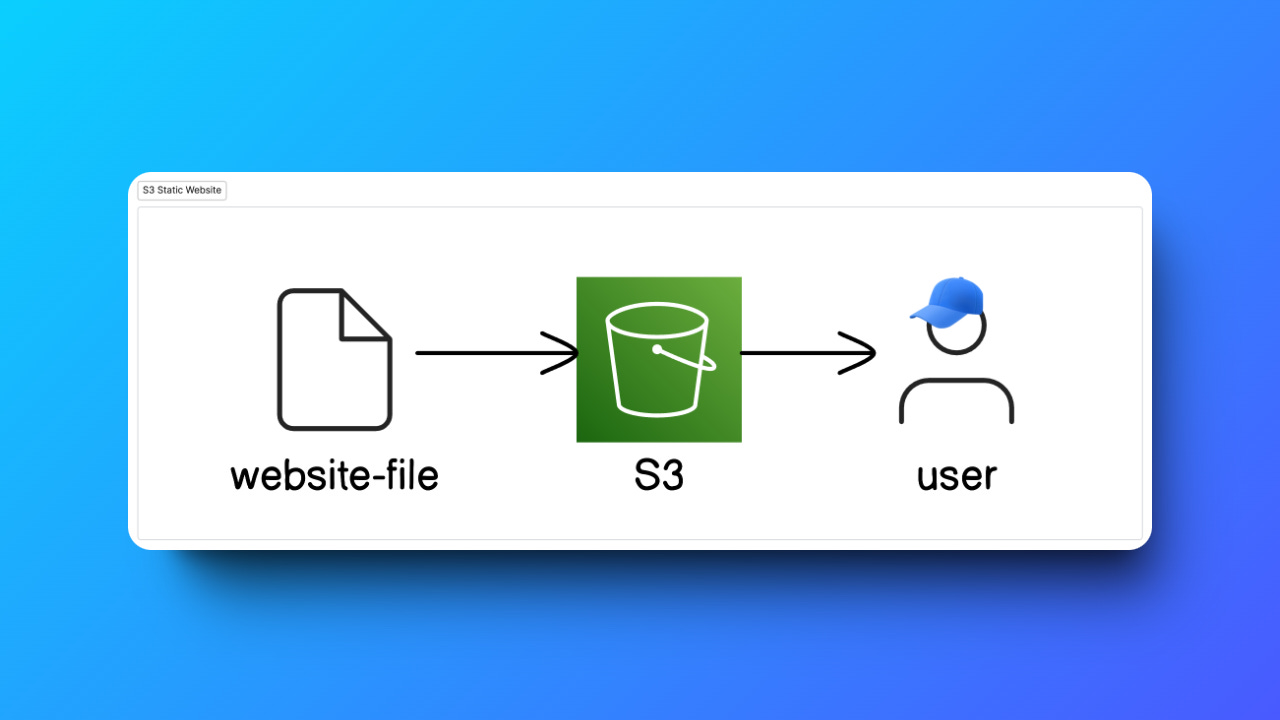5 AWS projects to add to your portfolio
Beginner friendly AWS cloud computing projects
👋 Hey, we are NextWork! We teach AWS to thousands worldwide through hands-on projects. Each week, we release a new project, and host events in our exclusive community. Plus, every week we tackle students’ questions from our community covering tech, career advice, and more.
If you’re getting into the world of cloud computing, having hands-on experience with AWS is essential. The best way to stand out in job applications or career transitions is by showcasing real projects that demonstrate your skills.
Here are five beginner-friendly AWS projects that you can add to your portfolio today!
1. Host a Website on Amazon S3
Difficulty: Easy peasy
Time: 45 minutes
Cost: $0
What You’ll Need:
An AWS account (free). Create one here.
AWS Services:
⚡️ Your 30-Second Intro to This Project:
Amazon S3 (Simple Storage Service) is a highly scalable object storage service. In this project, you’ll learn how to host a static website by uploading HTML, CSS, and image files to S3 and configuring public access.
In this project, get ready to:
Create an S3 bucket for your website files.
Upload static website content (HTML, CSS, images).
Configure public access and permissions.
Make your website live and accessible on the internet.
2. Visualize Data with Amazon QuickSight
Difficulty: Easy peasy
Time: 90–120 minutes
Cost: $0
What You’ll Need:
An AWS account (free). Create one here.
AWS Services:
⚡️ Your 30-Second Intro to This Project:
Amazon QuickSight is a business intelligence service that helps you analyze and visualize data. In this project, you’ll use datasets stored in S3 to create interactive dashboards and gain insights into your data.
In this project, get ready to:
Import datasets stored in Amazon S3.
Create charts, graphs, and data visualizations.
Build and customize interactive dashboards.
Share your dashboards with others for collaboration.
3. Cloud Security with AWS IAM
Difficulty: Easy peasy
Time: 1 hour
Cost: $0
What You’ll Need:
An AWS account (free). Create one here.
AWS Services:
⚡️ Your 30-Second Intro to This Project:
In AWS, a user is a person or a computer that can do things on the AWS cloud.
You use AWS Identity and Access Management (IAM) to control who is authenticated (signed in) and authorized (has permissions) to use your account's resources.
In this project, get ready to:
Create EC2 instances.
Write and manage IAM policies.
Set up IAM users and user groups.
Add an AWS account alias for customization.
4. Build a Chatbot with Amazon Lex
Difficulty: Easy peasy
Time: 60 minutes
Cost: $0
What You’ll Need:
An AWS account (free). Create one here.
AWS Services:
⚡️ Your 30-Second Intro to This Project:
Amazon Lex is an AWS service for building conversational interfaces powered by AI.
In this project, you’ll create a chatbot named “BankerBot” to assist imaginary bank customers. BankerBot will help users check their account balance and transfer money between accounts.
In this project, get ready to:
Set up a chatbot using Amazon Lex.
Design a simple conversational flow.
Make your chatbot greet users and perform basic tasks.
5. Containers on AWS Elastic Beanstalk
Difficulty: Easy-ish
Time: 60 minutes
Cost: $0
What You’ll Need:
An AWS account (free). Create one here.
AWS Services:
⚡️ Your 30-Second Intro to This Project:
Containers are a game-changer for developers, making applications easy to package, share, and deploy. In this project, you’ll use Docker to create your own containerized application and deploy it using AWS Elastic Beanstalk.
In this project, get ready to:
Install and use Docker.
Build a custom container image.
Run your containerised application locally.
Deploy your containerised application to AWS Elastic Beanstalk, and access it live on the web.
Conclusion
These five AWS projects are a fantastic way to build your portfolio, demonstrate practical cloud computing skills, and make an impression on recruiters. Start with the simplest projects, like hosting a website on S3, and work your way up to more complex ones, like containerization on Elastic Beanstalk.
The best part? All of these projects are beginner-friendly and cost you nothing but your time! So, what are you waiting for? Dive in, and let your portfolio do the talking.
🚨NEW FEATURE🚨 Project Portfolio
Ever needed a website to host your projects in a professional manner?
Well now you have one!
You can now add your documentation to showcase hands-on projects to your project portfolio + share it directly with friends, recruiters, or link it on your LinkedIn profile.
You can add any pdf, image, or website link to your project portfolio.
Create your own portfolio here 👇